Even more exciting is seeing how our clients and our featured partners are using the new publishing tools at their disposal. Not convinced that the new WordPress editor is powerful enough for enterprise clients? Think again!
This is just one of many different gallery layouts you can use!
We encourage all VIP clients across WordPress roles to get hands-on experience testing the new editor as soon as possible. You can even use this site to try out and work with the latest version of Gutenberg in a safe front-end experience. There are helpful reference links in the left sidebar of that site, and a survey link to share your experiences with the team.
Amnesty and the power of the new WordPress editor
In the short video below, you’ll see a quick overview of what it’s like to build new sites quickly and publish and manage content in Amnesty’s new platform launching in September.
Agency partner Big Bite has built an entirely new site platform for Nobel Peace Prize Winner Amnesty International, with the new WordPress editor as its foundation, via the Gutenberg plugin. They focused on developing custom blocks and a core theme that serves as the heart of Amnesty’s digital efforts moving forward. More than a new site, this is a framework for applying consistent brand identity, design, and user experience standards to many new sites and for allowing creators to spin up new, powerful sites quickly and with ease. And as a part of Big Bite’s and Amnesty’s shared commitment to
“Whoa, how do I do that?”
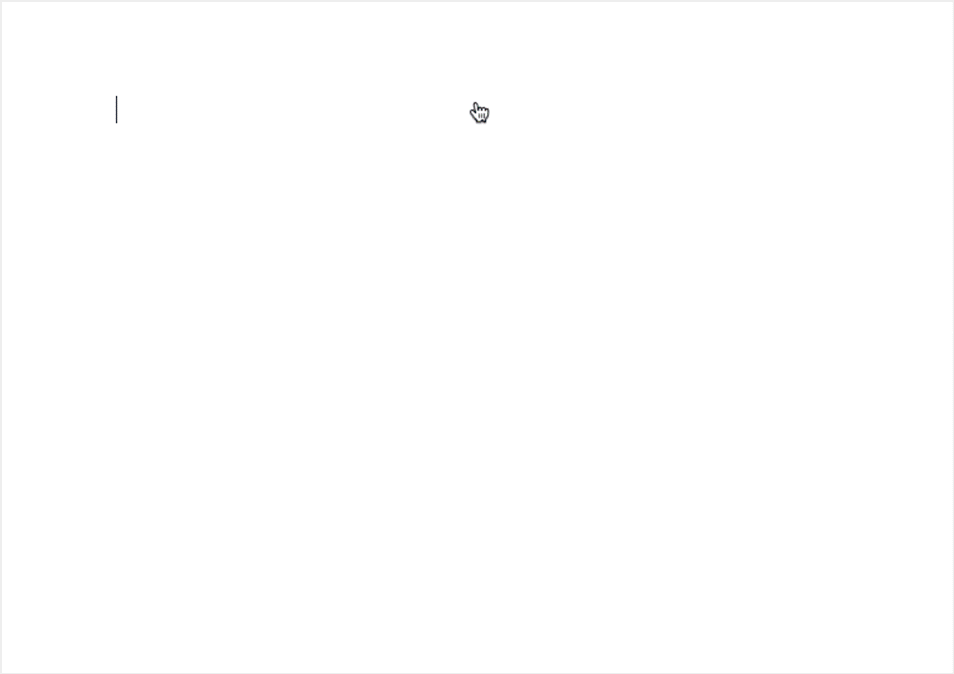
We knew you’d ask that and we have you covered! We developed a series of educational videos for both users and developers that are working with Gutenberg. These address questions such as converting ACF and CMB2 to Gutenberg and how to control access to blocks.
Converting Custom Content to Gutenberg
- Shortcodes to Blocks
- ACF Fields to Blocks
- CMB2 to Blocks
Access Control & User Permissions
- Controlling access to blocks
- Controlling access to blocks based on user roles
- Creating Block Templates
- Applying User Roles to Block Templates
Go to vipgutenberg.com and register with your work email to access them. Not a VIP client, that’s okay too. We developed a separate set of videos available to anyone in the community.
“This looks awesome, but I’m not ready to use this everywhere.”
By Theme Author
It's like we read your mind. We developed the Gutenberg Ramp plugin for just this reason. On your VIP Go sites, you can now load Gutenberg everywhere, or selectively by post ID (load only for specific posts) and post type (load only for specific post types). Find complete instructions at this helpful page.
We recommend that you load it up in a VIP Go development environment first. If you don’t have a development environment on which to test, now’s a great time to get one set up. Just open up a ticket with our Support team and we can get a development site set up for you. Unless otherwise requested, we’ll sync the content from your live site so you can get a true sense of how Gutenberg will work for you. If you already have a development environment and would prefer not to disturb that, we can create an additional Gutenberg testing environment instead. Not to worry, in either case content changes here will not affect the content on your live site.

As exciting as it is, we know very well that many of you have extensive integrations with the current WordPress editor and will want a gradual transition. We are here to help you evaluate the impacts ahead of the WordPress.com 5.0 rollout, test out the new components in their current state, plan a smooth transition, and make decisions about the best way to update your roadmaps.
“I’m totally ready to use this but uh, my friend isn’t. My friend wants to know what happens when WordPress 5.0 is released.”
As exciting as it is, we know very well that many of you have extensive integrations with the current WordPress editor and will want a gradual transition. We are here to help you evaluate the impacts ahead of the WordPress.com 5.0 rollout, test out the new components in their current state, plan a smooth transition, and make decisions about the best way to update your roadmaps.
We will manage the release of WordPress 5.0 to make the process smooth and opt-in for VIP clients. However, it’s a good idea to start experimenting and creating content in Gutenberg right away.
“It sounds like VIP thought of everything, now what?”
That was our goal, but this is still very much a fluid situation. We will be communicating Gutenberg rollout updates in the VIP Lobby and showcasing the power of Gutenberg in our VIP News site as the project continues.
This page will continue to be your guide to our latest documentation and news. Most importantly, as you test the plugin and begin to assess plans for the rollout, please reach out to your VIP support team. We’re here to help!
That was our goal, but this is still very much a fluid situation. We will be communicating Gutenberg rollout updates in the VIP Lobby and showcasing the power of Gutenberg in our VIP News site as the project continues. This page will continue to be your guide to our latest documentation and news. Most importantly, as you test the plugin and begin to assess plans for the rollout, please reach out to your VIP support team. We’re here to help!





Leave a Reply
You must be logged in to post a comment.