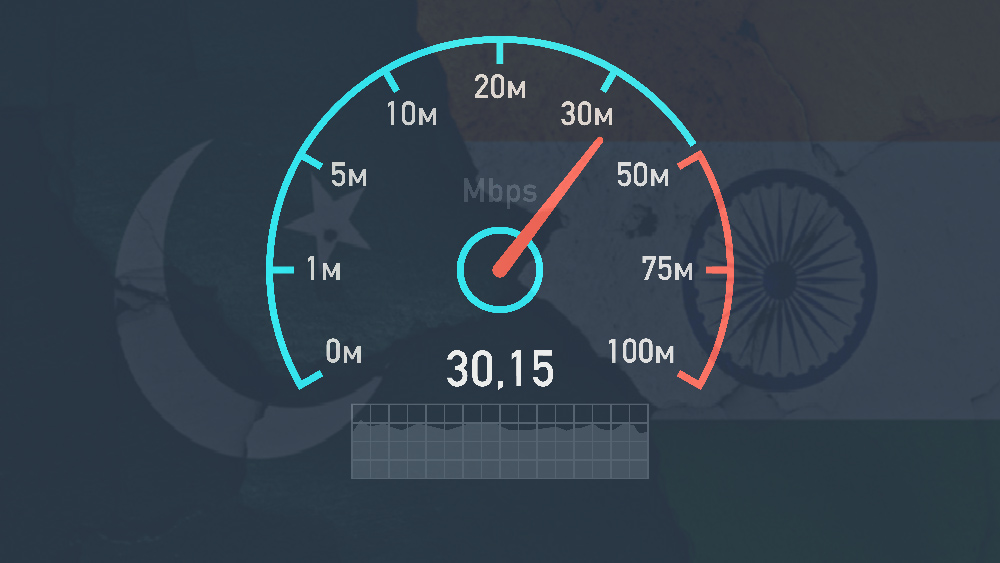Is your Internet service provider delivering what you expected? Is there any way to check? Do you have to believe them? These questions are answered by “we’ll be seeing,” “YEP!” and “HELL NO!” Because you have free access to tools and techniques that will track your personal connection speed, we can affirm that. So let’s check those steps that can help us to check the exact speed of our internet connection.
Google Speed Check :
In this step, you just need to search the term Google speed test in your browser. After this, a blue color Run Speed Test button will appear on your screen. Just tap on it, and that’s it. Both your live download speed and upload speed will appear on your window. We always suggest you to use the best internet provider for a good connection like offered by Mediacom customer service. You can use Spectrum packages for the best internet experience while surfing the internet on TV, pc and phones.
Speed Check via Websites :
A free speed test website is the best way to check your internet speed at your home. This website is usually offered by Internet Service Providers to check whether the speed is good or not. Speed tests can take between 30 seconds and a minute, transfer approximately 40 MB of data or more. This is something to keep in mind if your ISP has a data-based usage program.
Here is a list of web-based apps that offer free internet speed testing at home:
- Fast.com
- Ookla internet speed test
- Speed Smart
- PCMag speed test
SpeedTest includes the standard speed tests as well as additional features. Advanced ping tests can be used to test network stability and detect any devices that are using your Wi-Fi without your permission. You can also check signal strength to locate the strongest spot for your Wi-Fi router via using this type of website.
Speed Check with Android apps :
There are many mobile apps that can be downloaded from the Android and iOS app stores to check your connection speed in few minutes. But which one is right for you? So Let’s check the list of apps that provides accurate speed results.
Speedtest by Ookla: Speedtest by Ookla is a great app for checking speed that covers a wide range of subjects in terms of connection. It’s available for Android and iPhones both. Their mobile app logs speed tests and tracks download and upload speeds, just like their web-based app. They offer coverage maps for mobile carriers and claim to be “the only internet connection test that accurately measures 5G.”
Minim App: Minim users can quickly test their Wi-Fi or connection speeds at home with the Minim app. Minim users can also check for optimal speeds for streaming movies and online gaming on their home network using the Minim app. The Minim app makes it easy to test your Wi-Fi speed and internet speed.
Meteor App: Open Signal’s Meteor speed tester application evaluates your internet connection over any network type like Wi-Fi, 3G/4G/LTE and 5G also. Meteor allows you to test your connection using different apps like Spotify, YouTube and TikTok. You can view detailed statistics and sort past tests according to performance.
Meteor has been rated 4.7 by the Apple and Google Play app store.
SpeedTest Master: This app also helps you to measure your internet and Wi-Fi speed on your phone. SpeedTest Master can also monitor data usage in order to prevent overages. This application is available for download in ten languages.
SpeedTest Master has been rated 4.6 by the Apple App Store and 4.9 by the Google Play Store.